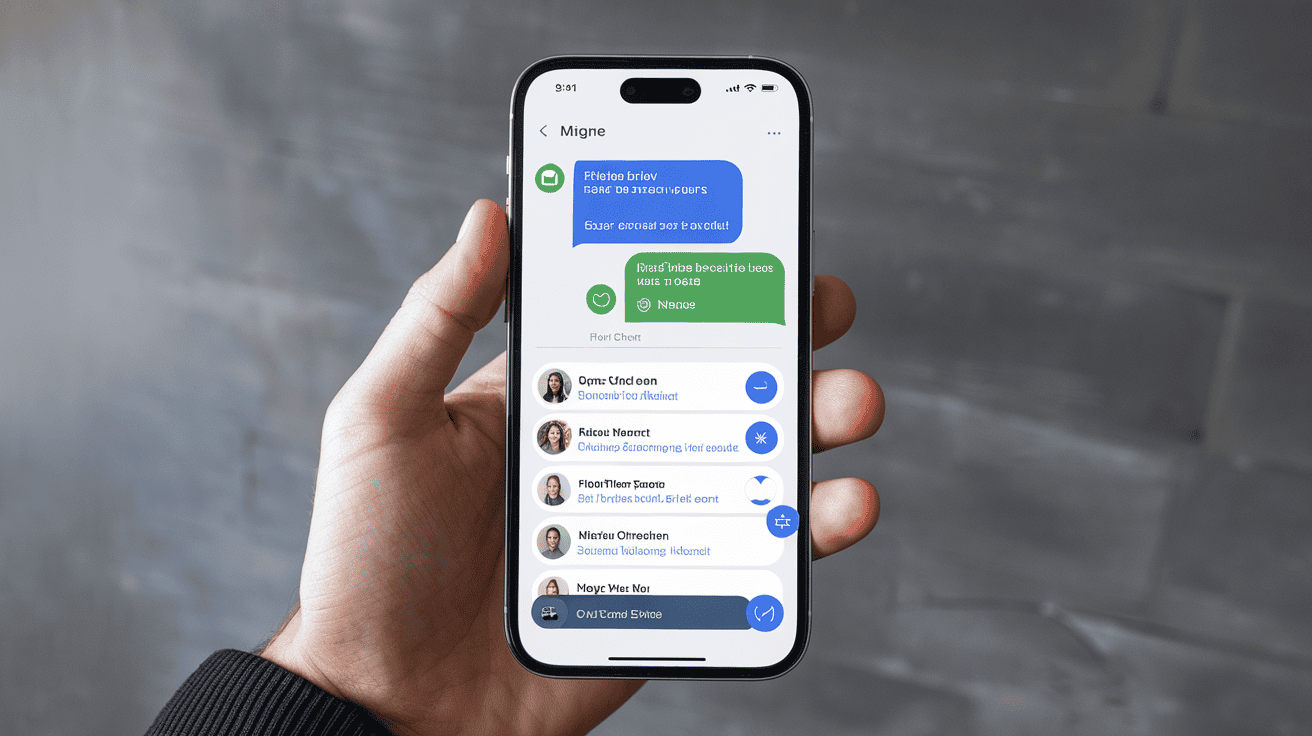Have you ever sent a message to someone on iMessage and never got a reply? You might wonder if someone blocked you on iMessage. It can be confusing to figure out if you’ve been blocked or if the person is just busy.
What Happens When Someone Blocks You on iMessage?
When someone blocks you on their iPhone, Apple does not tell you directly. This is to protect people’s privacy. But there are some clues that can help you figure it out. The thing about being blocked is that Apple designed it to be kind of hard to tell for sure. They did this on purpose so people can set boundaries without creating awkward situations. Even though there is no notification that says “You’ve been blocked,” there are several signs that might mean someone blocked you.
How to Know If Someone Blocked You on iMessage: 5 Clear Signs
- Your Messages Are Always Delivered as Green Texts
One of the biggest clues that someone blocked you is how your messages look when you send them. Normally, when you text another iPhone user, your messages show up in blue bubbles. This means you are using iMessage.
If your messages suddenly change from blue to green when texting someone, it might mean they blocked you. Green messages mean your phone is sending regular SMS texts instead of iMessages. This happens when iMessage isn’t available for some reason.
But be careful! Green messages don’t always mean you’re blocked. The person might have switched to an Android phone, turned off their iPhone, or have no internet connection. So this sign alone isn’t enough to know for sure.
- You Never See “Delivered” or “Read” Receipts
When you send an iMessage to someone who hasn’t blocked you, you usually see “Delivered” under your message once it reaches their phone. If they have read receipts turned on, you’ll see “Read” when they open your message.
If someone blocked you, you won’t see either of these notifications. Your message will just sit there with nothing underneath it. But again, this could also happen if the person’s phone is off or doesn’t have internet.
- Your Phone Calls Go Straight to Voicemail
Another way to know if someone blocked you is to call them. If you call someone who blocked you, your call will go straight to voicemail after one ring or no rings at all. This is different from when someone’s phone is off or when they just don’t answer – those situations usually give you several rings before voicemail. If this happens every single time you call and it’s only one quick ring before voicemail, it might be a sign you’ve been blocked.
- FaceTime Calls Never Connect
Similar to regular calls, if you try to FaceTime someone who blocked you, the call won’t go through. The FaceTime screen will show that it’s trying to connect, but the call will eventually fail. If this happens consistently, especially when you know the person has good internet and their phone is on, it could be another sign that you’ve been blocked.
- Your iMessage Status Updates Don’t Appear for Them
If you and the other person used to share iMessage status updates (like when you’re typing), and suddenly those indicators have disappeared only for this person, it might be because they blocked you. When someone blocks you, you won’t see the three dots that show they’re typing, and they won’t see when you’re typing either.
What to Do If You Think Someone Blocked You
If you notice several of these signs, you might be blocked. But before jumping to conclusions, remember there could be other explanations:
- The person might have a new phone that is not an iPhone

- Their phone could be turned off or in airplane mode
- They might have bad cell service or no internet
- Their Do Not Disturb mode might be on
The best thing to do if you think someone blocked you is to give them space. There’s usually a reason why someone chooses to block another person. Sometimes people need time apart to cool down after an argument or to set healthy boundaries.
If it’s important to reach this person, you could try contacting them through a different method like email, social media, or through a mutual friend. But remember to respect their decision if they truly don’t want to talk.
Why People Block Others on iMessage
People block others for many different reasons. Sometimes it’s because of arguments or hurt feelings. Other times, it might be because of too many messages or unwanted contact. Some people block others to take a break from talking or to focus on other things.
Understanding why someone might have blocked you can help you decide what to do next. If you think there was a misunderstanding, you might want to try to clear things up through another way of communicating. But if you know the person might need space, it’s better to respect that.
FAQs
Can the person who blocked me see if I tried to message them?
No. If someone has blocked you on iMessage, they won’t receive any messages you send. The messages won’t show up on their device at all.
Will my iMessage turn green for everyone if one person blocks me?
No. If one person blocks you, your messages will only turn green when you try to text them. Your iMessages to other people who haven’t blocked you will still appear blue.
If I delete and re-add a contact who blocked me, will I be unblocked?
No. Deleting and re-adding a contact won’t remove the block. The block is set up on the other person’s device, and only they can remove it.